power source, and a direct (non-VPN) corporate network connection which is either cable or wireless LAN.Some functionality of Intel Core i5 with vPro/Core i7 with vPro technology, such as Intel Active Management technology and Intel Virtualization technology, requires additional third- party software in order to run. Availability of future “virtual appliances” applications for Intel Core i5 with vPro/Core i7 with vPro technology is dependent on third- party software providers. Compatibility with future “virtual appliances” is yet to be determined.
Graphics
-
NVIDIA Quadro K610M with 1 GB dedicated GDDR5 video memoryMicrosoft DirectX 11.1 (Shader Model 5.0) and OpenGL 4.2 capable
-
NVIDIA Quadro K1100M with 2 GB dedicated GDDR5 video memoryMicrosoft DirectX 11.1 (Shader Model 5.0) and OpenGL 4.2 capable
-
AMD FirePro™ W5170M with 2 GB dedicated GDDR5 video memoryMicrosoft DirectX 11.1 (Shader Model 5.0) and OpenGL 4.2 capable
-
NVIDIA Quadro K2100M with 2 GB dedicated GDDR5 video memoryMicrosoft DirectX 11.1 (Shader Model 5.0) and OpenGL 4.2 capable
-
NVIDIA Optimus Technology and AMD Enduro™ Technology supported
NOTE:
NVIDIA Quadro mobile professional graphics support up to five independent displays when using an HP Advanced Docking station (sold separately). AMD FirePro™ professional graphics support up to five independent displays when using an HP Advanced Docking station (sold separately).
Multi-Display Support
-
Without Docking Station:HP ZBook 15 without the use of a Docking Station supports up to a maximum of four independent displays. These four displays are the internal panel plus three external displays connected to the VGA, the DisplayPort (DP), and the Thunderbolt™ Port connectors.
-
With Docking Station*:The Advanced Docking Station has VGA and four digital display output connectors (two DVI and two DP). Of those four digital display connectors, only two may be used at a time (two DVI, two DP or one DP and one DVI). When used together with the HP ZBook 15, a maximum of five independent displays are supported. These five displays are the internal panel plus four external displays connected to three display outputs connectors from the standard or Advanced Docking Station*, and the Thunderbolt™ connector from the ZBook.
-
DP 1.2 ‘daisy-chain’ feature:On HP ZBook 15, the maximum number of independent displays is increased to six with the use of DP1.2 “daisy-chain” feature. This requires Hybrid Graphics to be enabled, one monitor connected to the dock VGA, and at least one daisy chain connection on (A) System DP, (B) Docking Station DP 1, (C) Docking Station DP 2.
NOTE:
*Advanced docking station sold separately.
Display
Internal
-
15.6″ diagonal LED-backlit FHD SVA eDP anti-glare (1920 x 1080)
-
15.6″ diagonal LED-backlit FHD UWVA IPS eDP anti-glare + Panel Self Refresh (PSR) (1920 x 1080)
-
15.6″ diagonal LED-backlit QHD+ UWVA IPS eDP anti-glare (3200 x 1800)
External
-
Up to 32-bit per pixel color depth
Thunderbolt™ 2*
Supported as part of the daisy chain connected with Intel approved thunderbolt cables. For additional information, please visit
Thunderbolt Features
-
Legacy : DP 1.1a, DVI-A/D, HDMI and VGA displays attached to the end of the thunderbolt daisy chain via Intel certified dongles.
-
DP 1.2 redrive: DisplayPort monitors capable of supporting DP 1.2 may be directly attached to the Thunderbolt port to achieve HBR2 and MST functionality.
-
DP display with miniDP connector may be attached directly to TB (Thunderbolt) port.
-
DP display with standard DP connector and other legacy displays (HDMI, DVI, VGA) may be attached to TB with the use of a dongle.
-
DP1.2 MST feature (“daisy-chain” feature) is supported through TB port.
NOTE:
* Thunderbolt™ 2 is new technology. Install all the latest drivers for your Thunderbolt device before connecting the device to the Thunderbolt port. Thunderbolt cable and Thunderbolt device (sold separately) must be compatible with Windows. To determine whether your device is Thunderbolt Certified for Windows,
DisplayPort w/MST (Multi-stream Transport)
Supports resolutions up to QFHD 3840 x 2160, 24/30-bit color depth at 60 Hz, and WUXGA (1920 x 1200) monitors, 24/30-bit color depth at 120 Hz.
DisplayPort Feature
-
Multi-stream Transport (MST): Multi-stream Transport is a DP 1.2 feature that allows daisy chaining of DP 1.2 monitors (requires built in support of DP 1.2 MST in monitor), or the use of DP 1.2 hubs with MST to achieve 4 active displays without a docking station.
VGA
Port supports resolutions up to 2048 x 1536 at 75 Hz, and lower resolutions at up to 100 Hz.
DVI-D (single link)
Video signal available through DVI port in optional HP Docking Station (sold separately), as well as through DisplayPort to DVI-D; DisplayPort to DVI-D (dual link); and DisplayPort to HDMI adapters.
Supports resolutions up to 1600 x 1200 at both full and reduced blanking, and 1920 x 1200 at reduced blanking.
NOTE:
Resolutions are dependent upon monitor capability, and resolution and color depth settings.
Storage and drives
Z Turbo Drive Storage Bay
-
320/500 GB*5400 rpm SMART SATA II HDD
NOTE:
*For hard drives GB = 1 billion bytes. Actual formatted capacity is less. Up to 30 GB (for Windows 8.1) of system disk is reserved for the system recovery software.
Memory
Z Turbo Drive Storage Bay
256 GB Z Turbo Drive (PCIe Solid State Drive)
Primary Storage Bay
Hard Drives*
-
500/750 GB, 1 TB 7200 rpm SMART SATA II
-
500 GB 7200 rpm SMART SATA II Self Encrypting Drive
-
500 GB 5400 rpm SMART SATA II Self Encrypting Drive FIPS 140-2 compliant
HP 3D DriveGuard (Windows only)
The hard drive is mounted directly to the notebook frame, reducing the transmission of shock to the hard drive. Uses three-axis digital motion detection with intelligent sensitivity to help protect the hard drive during normal use from shock and vibration. The digital accelerometer temporarily halts all data transfer and parks the hard drive when abrupt motion is detected.
Solid State Drive*
-
128/180/240/256/512 GB SATA 6 Gb/sec
NOTE:
*For storage drives, GB = 1 billion bytes. TB = 1 trillion bytes. Actual formatted capacity is less. Up to 16 GB (for Windows 7) of system and up to 30 GB (for Windows 8) disk is reserved for system recovery software.
Networking/Communications
Wireless
Support for a broad range of secure, integrated wireless LAN and wireless WAN options featuring support for the latest industry standards. Optional broadband Wireless (WWAN) requires a Windows operating system and is available in select countries as a standard, factory configurable feature only. Integrated Bluetooth® is also available (factory configurable only) and can be combined with any of the supported wireless LAN and wireless WAN options.
Mobile Broadband options
-
HP hs3110 HSPA+ Mobile Module
-
HP lt4112 LTE/HSPA+ Qualcomm® Gobi™ 4G Module
-
HP lt4211 LTE/EV-DO/HSPA+ Gobi 4G Module
All 802.11 integrated wireless LAN options
-
Intel Dual Band Wireless-NB 7260 802.11 a/b/g/n (2×2) WiFi
-
Intel Dual Band Wireless-AC 7260 802.11 a/b/g/n/ac (2×2) WiFi and Bluetooth 4.0 combo
-
Intel Dual Band Wireless-AN 7260 802.11 a/b/g/n (2×2) WiFi and Bluetooth 4.0 combo
Communications
Integrated Integrated Intel® I217-LM Gigabit** Network Connection (vPro configurations)
NOTE:
*Broadband wireless is an optional feature and requires separately purchased service contract. Check with your local vendor for coverage area and availability in your area. Connection and speeds will vary due to location, environment, network conditions, and other factors. 4G LTE not available on all products, in all regions.**The term “10/100/1000” or “Gigabit” Ethernet indicates compatibility with IEEE standard 802.3ab for Gigabit Ethernet, and does not connote actual operating speed of 1 Gb/s. For high-speed transmission, connection to a Gigabit Ethernet server and network infrastructure is required.***Integrated Intel® Wi-Di feature is available on select configurations only and requires separately purchased projector, tv or computer monitor with an integrated or external Wi-Di receiver. External Wi-Di receivers connect to the projector, tv or computer monitor via a standard HDMI cable, also sold separately..****802.11 requires access point and internet service. Availability of public wireless access points limited.WWAN not available with DreamColor displays.
Audio/Multimedia
Audio
-
DTS Studio Sound HD audio (Windows OS only)
-
Integrated stereo speakers
-
Integrated microphone (dual-microphone array when equipped with optional webcam)
-
Button for volume mute; function keys for volume up and down
-
Combo mic-in / stereo headphone-out jack
Webcam
Optional 720p HD webcam
-
HD format (widescreen)
-
Supports videoconferencing and still image capture
-
High quality fixed focus lens
-
Video capture at various resolutions up to 1280×720 resolution (720p) and up to 30fps
-
M-JPEG compression supports higher frame rates for video capture and videoconferencing
-
Improved low light sensitivity
-
Improved dynamic range
Keyboard/Pointing devices/Buttons and function keys
Keyboard
Optional backlit keyboard with Function key control to toggle backlit brightness setting – off/full/half brightness The HP spill-resistant keyboard is designed using a thin layer of Mylar film under the keyboard and a drain system that funnels fluid through a hole in the bottom of the notebook. This minimizes the risk of damage to sensitive components underneath. The 101/102-key compatible keyboard features a full-pitch key layout with desktop keyboard features, such as editing keys, both left and right control and alt keys, function keys, and 19.05 x 19.05 mm key pitch (center-to-center spacing). U.S. and International key layouts are available. Other features include hot keys for instant access to power conservation and brightness.
Pointing devices
-
Touchpad with On/Off button, two-way scroll, gestures, three pick buttons
-
Pointstick with three additional pointstick buttons
-
Image sensor touchpad for enhanced performance and improved precision on scroll and gesture
Buttons and Function Keys
Separate launch buttons provide easy access to the following features: wireless on/off, volume mute. Function keys provide control of the following features: standby mode, external display, volume down, volume up, HP Power Assistant (Windows 7 only), and display brightness.












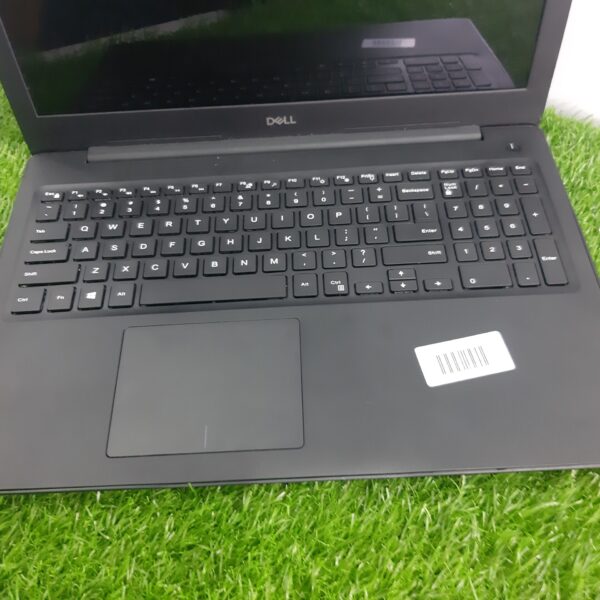




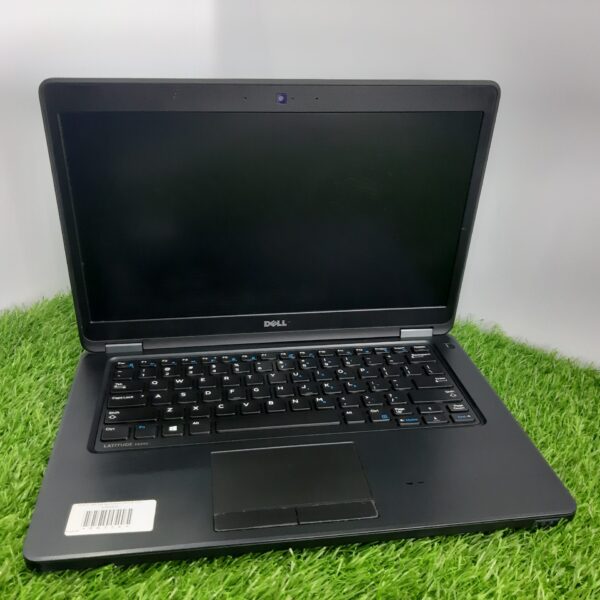



Reviews
Clear filtersThere are no reviews yet.